Operating Modes
KillDisk Industrial has advanced operating modes to simplify product usage in the industrial environment. Compact modes are the most suitable solution for operating industrial touch screen monitors having low resolutions, like 800x600 or 1024x768 pixels.
- Touch Mode - designed to support industrial grade compact touch-screen monitors. It does not support mouse operations.
- Kiosk Mode - works similar to previous one, but also supports mouse and designed to support commercial grade monitors. It attempts to show as many Disk Bays as possible at once, simplifying visual control and ongoing processes for operator. Additionally user can run Batches, view Event Journal and use other tools.
Touch Mode & Kiosk Mode
Compact operating modes added to simplify routing tasks. In these modes user have an access only to the features being used most frequently.
To switch to compact mode, select Kiosk Mode (or Touch Mode depending on the product) from the View menu. Also, you can press Ctrl+T to switch to and return back from compact mode.
All menus, tool bars and other supplementary windows, like Properties and Output are hidden while operating in compact mode. Access to most important commands provided through the expandable floating menu at the bottom left corner.
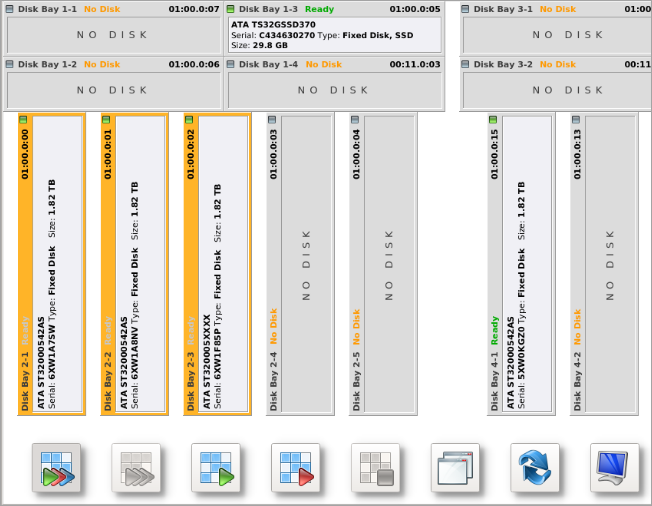
To switch from compact mode back to windowed operating mode press Ctrl+T or click the most right button (blue computer monitor) at the bottom.