Set Disk Serial Number
If you notice that disk serial number displayed in KillDisk does not match the number displayed on the label attached to the physical disk, KillDisk let you option to change it manually. To access this feature right-click the disk and select Set Serial Number from the context menu.
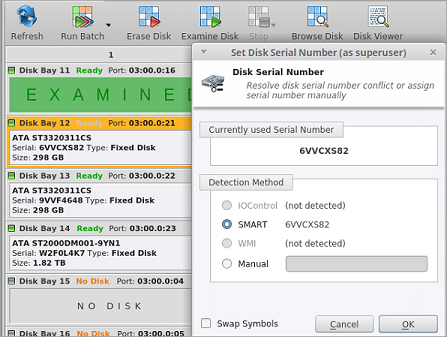
There are several methods of disk serial number detection, application pulls it from various sources: IOControl, SMART and WMI (some of them can be disabled and grayed out, depending on Operating System support). Click the different options to apply different serial number detection method for the particular disk. Default serial number detection method applied to all disks can be set up in Preferences.
If you don't see your serial number in any of the detection methods try marking the Swap Symbols check box. If this doesn't help you can input disk serial number manually to be printed on certificates properly (ultimate option).