Local Devices View
Local Devices view shows all disks recognized by the Operating System as a flat list:
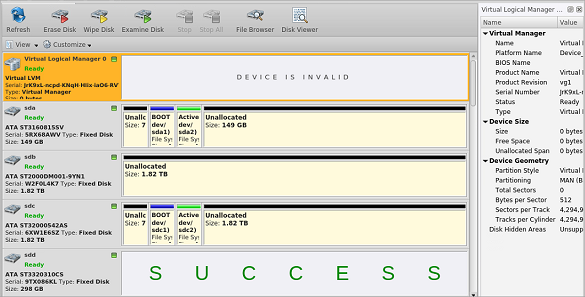
Customize menu
- Show System Devices
- Displays the disk where Operating System is installed. This is off by default to prevent accidental erasure of the system
- Show Not Ready Devices
- Displays devices not yet initialized and used by Operating System
- Show Removable Devices
- Displays all removable and externally connected disks (such as USB Flash Drives and External USB Disks)
- Compact View
- Changes the layout of the Disk View from display block to inline block orientation